Jekyll & Liquid 시작하기 (1)
Updated:
본 내용은 Learn Jekyll & CloudCannon의 Getting started with Jekyll (16 tutorial)의 내용을 공부하여 나의 방식대로 다시 정리한 것이다. Learn Jekyll & CloudCannon 튜토리얼은 liquid를 빠르게 이해할 수 있도록 예제 code와 함께 jekyll serve 명령으로 어떤 동작을 하는지 확인하면서 공부할 수 있다.
여기서는 CloudCannon 튜토리얼을 기반으로 liquid에 관련된 간단한 요약만을 정리한다. 나중에 사용법을 잊어버렸을 때 기억하기 위함이다.
주요 관련 사이트 링크:
1. Jekyll 구동하기
_site/ 폴더에 build 및 localhost:4000으로 server 시작
$ jekyll serve
_site/ 폴더에 build 만 하고 싶을 때
$ jekyll build
jekyll은 아래 표와 같은 build를 제어하는 여러 runtime flags를 가지고 있고 대부분은 _config.yml 파일에 넣어서 정의해 둘 수 있다. 더 자세한 설정 정보는 configuration documentation을 참고하라.
| Setting | Flags |
|---|---|
| Site Source jekyll이 읽어서 처리할 source를 경로로 지정. 디폴트는 현재폴더 |
-s, –source DIR |
| Site Destination jekyll이 build한 결과 파일을 지정. 디폴트는 _site/ |
-d, –destination DIR |
| Safe custom plugins을 사용하지 못하게 하고 symblic links를 무시 |
–safe |
| Regeneration 파일이 수정되면 자동으로 site를 재생성 |
-w, –[no-]watch |
| Configuration _config.yml 대신 지정한 파일을 설정파일로 사용. 나중에 지정한 파일이 앞에 지정한 파일보다 우선 |
–config FILE1[,FILE2,…] |
| Drafts draft 포스트를 처리하고 렌더링 |
–drafts |
| Environment build에서 특정 환경값을 사용 |
JEKYLL_ENV=production |
| Future Publish posts or collection documents with a future date. |
–future |
| LSI Produce an index for related posts. |
–lsi |
| Limit Posts Limit the number of posts to parse and publish. |
–limit_posts NUM |
| Force polling Force watch to use polling. |
–force_polling |
| Verbose output Print verbose output. |
-V, –verbose |
| Silence Output Silence the normal output from Jekyll during a build. |
-q, –quiet |
| Incremental build site가 커서 build가 오래걸릴 경우에 사용하면 변경된 포스트와 페이지만 build하기 때문에 build 속도가 개선. 그러나 어떤 경우에 site 생성에 문제 발생 |
-I, –incremental |
2. 파일 구조
jekyll site에서 사용하는 파일 구조에 대해서 살펴 본다.
_config.yml
jekyll site 설정 파일이다. 주로 다음과 같은 목적을 담당한다.
- site global variables 설정
- collections 정의 또는 defaults 설정
- runtime variables 지정
_drafts/
live site에 게시하지 않는 포스트를 작성할 수 있다. 주로 작성 중인 포스트를 쓰는데 사용
_includes/
사이트의 여러 페이지를 만들때 자주 중복되는 코드를 _includes/ 폴더에 정의해 두고 include 해서 쓸 수 있다. 예를 들어 사이트의 header.html, footer.html 을 _includes 폴더에 정의해 두고 여러 페이지를 만들 때 include 할 수 있다.
_layouts/
어떤 포스트를 markdown으로 작성 할 때 그 포스트의 Front matter(머리말)에 layout을 지정하게 된다. layout은 포스트가 jekyll build에 의해 html로 변환되어 _site/ 폴더로 옴겨질 때 그 포스트의 content (내용)를 감싸는 template에 해당한다. 특정 layout 에는 header, footer, navigation 등을 구현하는 코드들이 들어 있다.
_posts/
markdown으로 작성하는 포스트가 위치하는 곳
_data/
jekyll이 site를 build 할 때 이 폴더 안의 YAML, JSON, CSV 형식의 파일 데이터는 다른 여러 페이지에서 liquid 형식으로 참조할 수 있다.
_site/
jekyll이 build하는 모든 결과 파일들과 resouce 파일들이 위치하는 곳
.jekyll-metadata
jekyll이 incremental build에 사용하기 위해 어떤 파일이 변경되었는가 추적하는데 사용하는 파일
Other Files/Folders
site 폴더 내에 있는 Front matter를 가지는 모든 파일들은 jekyll이 적절히 build를 하여 _site/ 폴더에 html 형태로 복사한다. Front matter가 없는 파일(예를 들어 CSS, JavaScript, 이미지, 또는 다른 여러 resouce 파일들)은 변경없이 똑같은 폴더트리를 유지한 채 _site/ 폴더로 복사한다.
3. Liquid 소개
liquid는 사이트의 페이지 처리를 위해 jekyll이 내부적으로 사용하는 templating language이다. liquid를 사용하면 페이지를 만드는데 변수를 사용할 수 있고 페이지 안에서 if 같은 선택로직이나 loop 같은 반복문을 사용할 수 있다.
두 가지 방식의 liquid tag가 있다.
- 변수 출력:
{{ variable }} - 로직 구현:
{% if statement %}
변수 출력
빈 폴더를 만든다. 이제 이 폴더를 <site root>라고 하자. <site root>에 ex3-1.html을 만들고 아래 내용을 작성한다. ---로 감싸져 있는 부분은 front matter (머리말) 라고 한다. front matter는 YAML로 정의한다.
---
title: Introduction to Liquid
---
<h1>{{ page.title }}</h1>
터미널을 이용하여 아래와 같이 <site root>에서 jekyll build를 하면 _site/ 폴더가 생성되고, 그 안에 ex3-1.html이 생성되며 그 내용은 “<h1>Introduction to Liquid</h1>” 임을 알 수 있다.
$ jekyll build
...(빌드 메세지 생략)...
$ cat _site/ex3-1.html
<h1>Introduction to Liquid</h1>
jekyll은 jekyll build 에 의해 <site root> 안에 front matter를 가지는 모든 파일을 적절히 변환하여 _site/ 폴더에 <filename>.html 을 만든다. 그 때 front matter에 정의된 var: value은 page.var 형식으로 접근할 수 있고 {{ page.var }}형식으로 출력할 수 있다. 여기서 page.는 현재 페이지 안에 정의된 것을 가리킨다. (_config.yml에 정의하는 global 변수는 site.으로 참조한다.)
따라서 <site root>/ex3-1.html의 {{ page.title }}은 build 시에 Introduction to Liquid로 치환되어 static page <site root>/_site/ex3-1.html로 저장된다.
이제 <site root>/_site/폴더를 삭제하고 <site root>/ex3-1.html를 ex3-1.md로 바꾸고 안에 내용을 아래와 같이 변경한다.
---
title: Introduction to Liquid
---
# {{ page.title }}
jekyll build를 해보자. 그러면 아래와 같이 _site/ex3-1.html파일이 생성되고 id속성이 붙여진 것을 제외하면 이전 예제와 동일한 결과인 .html 파일이 생성된다.
$ jekyll build
$ cat _site/ex3-1.html
<h1 id="introduction-to-liquid">Introduction to Liquid</h1>
jekyll은 <site root>안에 있는 모든 front matter를 가지는 파일을 추적하고 markdown 파일은 markdown 변환기에 의해 html로 build 한다.
이번에는 <site root>/ex3-1.md의 내용에서 front matter를 지우고 아래와 같이 만들어 둔다.
# {{ page.title }}
그러면 아래와 같이 _site/에는 ex3-1.md만 있고 그 내용은 <site root>/ex3-1.md과 동일하다.
$ jekyll build
$ ls _site/
ex3-1.md
$ cat ex3-1.md
# {{ page.title }}
front matter가 없기 때문에 jekyll은 그냥 그대로 파일을 _site/ 폴더로 복사한다.
필터 (Filters)
필터를 이용하면 변수의 값 출력을 조정할 수 있다. 필터는 파이프(|)를 이용한다. 아래와 같이 <site root>/ex3-2.html 를 작성한다.
---
title: Introduction to Liquid
---
<h1>{{ page.title }}</h1>
<h1>{{ page.title | upcase }}</h1>
<h1>{{ page.title | upcase | truncate: 8 }}</h1>
build 한 후 <site root>/_site/ex3-2.html은 아래와 같다.
<h1>Introduction to Liquid</h1>
<h1>INTRODUCTION TO LIQUID</h1>
<h1>INTRO...</h1>
필터에 대한 더 많은 자료는 Liquid를 참고할 것.
선택(if)
if를 사용하는 형식은 아래와 같다. <site root>/ex3-3.html
---
title: Introduction to Liquid
format: 2
---
{% if page.format == 1 %}
<h1>{{ page.title }}</h1>
{% elsif page.format == 2 %}
<h1>{{ page.title | upcase }}</h1>
{% else %}
<h1>{{ page.title | upcase | truncate: 8 }}</h1>
{% endif %}
build 결과 <site root>/_site/ex3-3.html 아래와 같다.
<h1>INTRODUCTION TO LIQUID</h1>
주의: 결과의 빈 줄은 아마 jekyll은 build 이후에 해당되는 로직 라인 줄을 삭제하는게 아니라 빈줄(줄넘김)로 남겨 두는 것 같다. 나중에 알게된 건데 빈줄을 제거하는 방법도 있다. Whitespace control 참고
반복(for, array)
아래 코드에서 front matter의 arr은 array이며 그 항목은 “a”, “b”, “c” 이다. for를 이용해서 항목을 하나씩 꺼낼 수 있다.
---
title: Introduction to Liquid
arr:
- a
- b
- c
---
<h1>page.title</h1>
<ul>
{% for item in page.arr %}
<li>{{ item }}</li>
{% endfor %}
</ul>
build 결과는 다음과 같다.
<h1>page.title</h1>
<ul>
<li>a</li>
<li>b</li>
<li>c</li>
</ul>
주의 : 역시 해당 되는 로직 라인이 3번 반복 되고 마지막 endfor 포함해서 네칸이 빈 줄로 남겨져 있는 것 같다.
4. 머리말 (Front matter)
여기 부분의 CloudCannon 내용은 이미 전 단계와 많이 겹치기 때문에 생략하고, object를 정의하는 것만 작성한다.
Objects
array와 object를 잘 구분하자.
---
fruit:
- name: apple
cost: $1
color: red
- name: banana
cost: $2
color: yellow
- name: orange
cost: $1.50
color: orange
---
<ul>
{% for item in page.fruit %}
<li>{{ item.name }}, {{ item.cost }}, {{ item.color }}</li>
{% endfor %}
</ul>
build 후 결과.
<ul>
<li>apple, $1, red</li>
<li>banana, $2, yellow</li>
<li>orange, $1.50, orange</li>
</ul>
5. 레이아웃 (layouts)
layout, {{ content }}
<site root>에 _layouts/ 폴더를 만들고 안에 default.html 파일을 만든 후 아래와 같이 입력한다.
<!DOCTYPE html>
<html>
<head>
<meta charset="UTF-8">
<title>Document</title>
</head>
<body>
{{ content }}
</body>
</html>
<site root>/index.html 을 만들고 아래와 같이 내용을 입력한다.
---
layout: default
---
<h1>Introduction to layouts</h1>
build 한 후, <site root>/_site/index.html은 다음과 같다.
<!DOCTYPE html>
<html>
<head>
<meta charset="UTF-8">
<title>Document</title>
</head>
<body>
<h1>Introduction to layouts</h1>
</body>
</html>
jekyll은 <site root>/index.html을 build할 때 front matter안의 특수한 변수인 layout의 값에 해당하는 layout을 _layouts/ 폴더에서 찾고, front matter 아래쪽의 content(내용)을 layout의 {{ content }}에 치환한 후 <site root>/_site/index.html 로 위치시킨다.
layout 상속
위와 같은 원리로 _layout/ 폴더에 page.html 을 추가하고 내용을 다음과 같이 입력한다.
---
layout: default
---
<h2>start page layout</h2>
{{ content }}
<site root>/index.html의 layout을 아래와 같이 page로 수정한다.
---
layout: page
---
<h1>Introduction to layouts</h1>
build 한 후, <site root>/_site/index.html의 내용은 아래와 같다.
<!DOCTYPE html>
<html>
<head>
<meta charset="UTF-8">
<title>Document</title>
</head>
<body>
<h2>start page layout</h2>
<h1>Introduction to layouts</h1>
</body>
</html>
_layout/page.html의 내용은 _layout/default.html의 {{ content }}로 주입되고, <site root>/index.html내용은 layout을 page.html로 했기 때문에 page.html의 {{ content }}로 주입된 것이다.
page.title
_layout/default.html의 <title> 태그의 내용을 {{ page.title }}로 수정한다.
<!DOCTYPE html>
<html>
<head>
<meta charset="UTF-8">
<title>{{ page.title }}</title>
</head>
<body>
{{ content }}
</body>
</html>
<site root>/index.html의 front matter에 아래와 같이 title을 추가해 준다.
---
layout: page
title: My Homepage
---
<h1>Introduction to layouts</h1>
build 한 후, <site root>/_site/index.html의 내용은 아래와 같다.
<!DOCTYPE html>
<html>
<head>
<meta charset="UTF-8">
<title>My Homepage</title>
</head>
<body>
<h2>start page layout</h2>
<h1>Introduction to layouts</h1>
</body>
</html>
jekyll 인터프리터 작업순서
위와 같은 결과가 왜 나오는지 처음에 의아했는데 jekyll 인터프리터 작업순서를 읽으면 어느정도 이해되는 것 같기도? 내가 이해한 대로 순서를 요약하면 다음과 같다.
- 모든 파일을 훑으면서
site,page,post,collection객체의 값을 채운다. 값을 먼저! - front matter가 있는 모든 파일의 liquid 서식 처리:
{% %},{{ variable }}같은. - front matter가 있는 markdown을 html 로 변환
- layout 적용 및
{{ content }}삽입 - 디렉토리 구조에 맞게 각 생성 컨텐츠를
_site/로 저장
위 인터프리터 작업순서에 따라 이전 단계의 index.html에서 일어난 일을 뇌내망상으로 생각해 본다.
- jekyll은
build가 필요한 파일을 반복적으로 처리한다. 어느순간<site root>/index.html을 선택한다. <site root>/index.html의page.title값이 치환될 가능성이 있는 모든 파일에 대해서 훑고 순환추적하다가_layout/default.html의page.title값을 채운다. 그 밖에 모든 변수와 객체값도 채운다.{{ if }},{{ for }},{{ variable }}등의 liquid 서식 처리를 한다.- layout을 적용하고
{{ content }}삽입을 처리한다. _site/index.html로 저장한다.
같은 방식으로 jekyll 인터프리터 작업순서에 잘못된 설정으로 발생하는 문제점을 이해하도록 생각해보자.
Jekyll 3 vs Jekyll 2
현재 사용하고 있는 jekyll version은 3.8.5 이다. jekyll 2와 jekyll 3에 대해 _layout/ 안에 있는 layout 파일들의 front matter에 정의된 변수를 참조 할 때 방식이 다르다. 예를 들어, _layout/page.html의 front matter가 다음과 같다고 가정하자.
---
layout: default
city: San Francisco
---
jekyll 2에서는 아래와 같이 page.으로 참조 했다고 한다.
{{ page.city }}
jekyll 3에서는 layout.으로 참조한다고 한다.
{{ layout.city }}
생각해 보니 jekyll2의 방식은 특정 page에 city 변수가 있을 때 충돌의 위험이 있을 것 같다.
아래와 같이 실제 테스트를 해 보았다. 우선 _layout/page.html을 아래와 같이 수정한다.
---
layout: default
city: San Francisco
---
<h2>start page layout</h2>
{{ content }}
in page: page.city -> {{ page.city }}
in page: layout.city -> {{ layout.city }}
그리고 <site root>/index.html을 아래와 같이 수정한다.
---
layout: page
title: My Homepage
city: New York
---
<h1>Introduction to layouts</h1>
in index: page.city -> {{ page.city }}
in index: layout.city -> {{ layout.city }}
build 후, <site root>/_site/index.html은 다음과 같다.
<!DOCTYPE html>
<html>
<head>
<meta charset="UTF-8">
<title>My Homepage</title>
</head>
<body>
<h2>start page layout</h2>
<h1>Introduction to layouts</h1>
in index: page.city -> New York
in index: layout.city -> San Francisco
in page: page.city -> New York
in page: layout.city -> San Francisco
</body>
</html>
결과를 확인해 보니 생각한 대로 결과가 나왔다. index.html의 build 에서 자신이 사용한 layout의 city 변수값을 layout.city 잘 가져왔다.
그런데 여기서 한 가지 의문이 더 생겼는데 _layouts/page.html의 layout은 _layouts/default.html인데 _layouts/page.html 안에서 사용한 layout.city는 _layouts/default.html의 front matter에 정의된 city 여야 하지 않을까? 즉, 정의가 안되어 있기 때문에 in page: layout.city -> San Francisco처럼 출력이 되는게 아니라 in page: layout.city ->처럼 아무 내용도 출력이 되지 말아야 하는 것 아닌가?
결과를 보니 이런 규칙이 아닌가 추측해 본다.
_layouts/에 있는 layout 파일들 안에서layout.city를 사용할 때layout.은 자신을 가리킨다.- 명시적으로 렌더링되어
_site/안에 생성되는<site root>/index.html같은 파일에서layout.city를 사용하면_layouts/폴더에 있는 layout을 가리킨다.
아니면 이런 규칙인가?
index.html처럼 build가 되어_site/에 위치하는 page 관점에서 볼 때, 인터프리터 작업순서 1.에서 처럼 값이 먼저 채워지고 따라서 이 시점에서index.html에 관련된layout.<var>,page.<var>는 항상 고정돼 있다. 그리고 나중에 layout 처리가 되니까 문제가 없을 것 같다.
두 번째 규칙이 조금 더 타당해 보이는데? 어쨌든 어떤 동작을 하는지 결과가 나오는지 잘 숙지하고 사용하자.
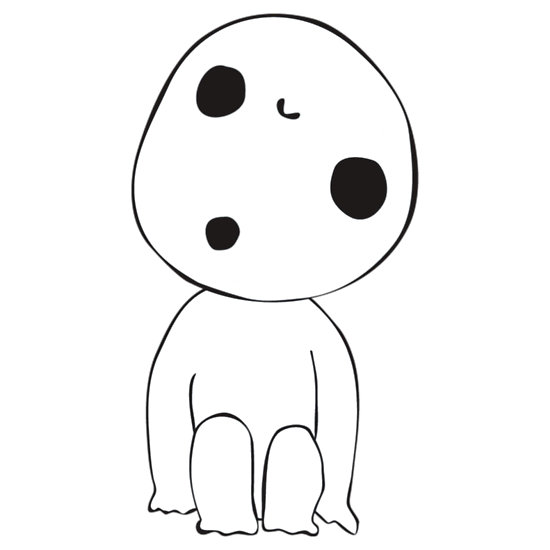
Leave a comment