잔재미 코딩: 파이썬 부트캠프 내용 정리
Updated:
잔재미 코딩을 읽고 기존에 몰랐던 내용이나 기억해 둘 만한 내용을 기록한다.
본문에서 언급되는 중요 링크를 찾기 쉽도록 여기에 남겨 둔다.
- KoNLPy: 한국어 정보처리를 위한 파이썬 패키지
- openpyxl: 엑셀 파일을 다루는 라이브러리
- 정규 표현식 테스트 사이트
- www.pythontutor.com
- https://trinket.io/
- BeautifulSoup
파이썬 라이브러리 기본
1. 파이썬 라이브러리
- KoNLPy: 한국어 정보처리를 위한 파이썬 패키지
2. 파이썬 라이브러리 익히기
- openpyxl: 엑셀 파일을 다루는 라이브러리. 파이썬으로 엑셀 보고서 만들기
from openpyxl import Workbook, styles, load_workbook
# 엑셀 파일 생성
wb = Workbook() # 워크북 생성
ws = wb.active # 워크시트 얻기
ws['A1'] = 'Hello' # A1셀에 Hello 입력
wb.save('snapshot-1.xlsx')
# 새로운 시트 생성
ws2 = wb.create_sheet('새로운 시트', 0)
ws2['A1'] = 100
wb.save('snapshot-2.xlsx')
# 시트 삭제
wb.remove(ws)
wb.save('snapshot-3.xlsx')
# 시트 이름 변경
ws2.title = '이름변경 시트'
wb.save('snapshot-4.xlsx')
# 셀 병합
ws2.merge_cells('A1:E1')
wb.save('snapshot-5.xlsx')
# 셀 폰트, 정렬, 채우기
c = ws2['A1']
c.font = styles.Font('굴림', 16, True)
c.alignment = styles.Alignment('center', 'center')
c.fill = styles.PatternFill(patternType='solid',
fgColor=styles.Color('FFC000'))
wb.save('snapshot-6.xlsx')
# 데이터 넣기
mat = [[1, 2, 3], [4, 5, 6], [7, 8, 9]]
for r, row in enumerate(mat):
for c, ele in enumerate(row):
ws2.cell(r + 2, c + 1).value = ele
wb.save('snapshot-7.xlsx')
# 데이터 읽기
wb2 = load_workbook('snapshot-7.xlsx')
ws2 = wb2.active
for row in ws2.rows:
print(row)
for ele in row:
print(ele.value)
wb.close()
wb2.close()
3. 문자열 관련 함수 알아보기
s = 'Hello'
s.index('o')
s.index('a') # ValueError
s.find('a') # return -1
4. 정규 표현식
파이썬과 객체지향 프로그래밍
1. 프로그래밍 언어론
2. 객체지향 프로그래밍
- attribute, method
3. class와 object
class attribute, instance attribute
class Square:
width = 2
height = 4
def area(self):
return self.width * self.height
a = Square()
a.width = 4
a.height = 8
print('object: w={}, h={}, area={}'.format(a.width, a.height, a.area()))
print('class : w={}, h={}'.format(a.__class__.width, a.__class__.height))
b = Square()
print(b.area()) # return 8
4. 생성자와 소멸자
__init__(self),__del__(self)
5. private, protected, public
class Square:
def __init__(self, w):
self.w = w
self._w = w + 1
self.__w = w + 2
def print_w(self):
print('in class')
print('self.w = {}'.format(self.w))
print('self._w = {}'.format(self._w))
print('self.__w = {}'.format(self.__w))
ins = Square(1)
ins.print_w()
print('not in class')
print('ins.w = {}'.format(ins.w))
print('ins._w = {}'.format(ins._w))
print('ins._Square__w = {}'.format(ins._Square__w))
6. 상속
- Parent, Super, Base class
- Child, Sub, Derived class
issubclass(child class, parent class)isinstance(instance, class)- www.pythontutor.com
- method override (메서드 재정의)
추상 클래스 사용 방법
abs (abstract base class) 모듈을 적재하여 추상메소드를 만들어 준다. 추상 클래스를 상속받는 자식 클래스에서 추상 메소드를 구현해야 하며, 구현하지 않으면 instance를 만드는 단계에서 TypeError 가 발생한다.
import abc
class Animal(metaclass=abc.ABCMeta):
@abc.abstractmethod
def move(self):
pass
@abc.abstractmethod
def stop(self):
pass
class Dog(Animal):
def move(self):
print('dog move ...')
def stop(self):
print('dog stop ...')
a = Dog()
a.move()
a.stop()
7. 한발짝 깊게 들어가는 클래스 속성과 메서드
- 클래스 변수, 인스턴스 변수
- 인스턴스 메소드, 스태틱 메소드, 클래스 메소드
class C:
var = 'class attribute'
def __init__(self, var='instance attribute'):
self.var = var
def ins(self):
print('instance method: var = {}'.format(self.var))
@staticmethod
def sta():
print('static method : var = {}'.format(C.var))
@classmethod
def cla(cls):
print('class method : var = {}'.format(cls.var))
obj = C()
obj.ins()
obj.sta()
obj.cla()
8. 다형성 (polymorphism)
9. 연산자 중복 정의 (Operator Overloading)
is와 == 의 차이
# is: 가리키는 객체 자체가 같은 경우
# ==: 가리키는 값이 같은 경우
a = [1, 2, 3]
b = a
print(id(a), id(b))
print(a is b) # return True
print(a == b) # return True
b = a[:]
print(id(a), id(b))
print(a is b) # return False
print(a == b) # return True
__eq__ 메소드는 연산자 중복 ==를 정의 할 수 있다.
class C:
def __init__(self, array):
self.array = array
def __eq__(self, obj):
if sorted(self.array) == sorted(obj.array):
return True
else:
return False
a = C([2, 1, 3])
b = C([3, 2, 1])
print(a == b)
10. 다중 상속
- 부모 클래스 메소드 호출할 때
super()를 사용할 것. ParentClass.__mro__순서로 메소드를 찾는다.
11. 포함 (Composition)
- composition 또는 aggregation
12. 5가지 클래스 설계의 원칙 - S.O.L.I.D
- S - SRP(Single responsibility principle) 단일 책임 원칙: 클래스는 단 하나의 책임을 가져야 한다.
- O - OCP(Open Closed Principle) 개방 - 폐쇄 원칙: 확장에는 열려 있어야 하고 변경에는 닫혀 있어야 한다.
- L - LSP(Liskov Substitusion Principle) 리스코프 치환 법칙: 자식 클래스는 언제나 자신의 부모 클래스를 교체할 수 있다는 원칙
- I - ISP(Interface Segregation Principle) 인터페이스 분리 원칙: 클래스에서 사용하지 않는 상관없는 메소드는 분리해야 한다.
- D - DIP(Dependency Inversion Principle) 의존성 역전 법칙: 부모 클래스는 자식 클래스의 구현에 의존해서는 안된다. (의존성 주입 이용)
13. 디자인 패턴
Singleton 패턴: 클래스에 대한 객체가 단 하나만 생성되게 하는 방법
class Singleton(type):
__instances = {}
def __call__(cls, *args, **kwargs):
if cls not in cls.__instances:
cls.__instances[cls] = super().__call__(*args, **kwargs)
return cls.__instances[cls]
class PrintObject(metaclass=Singleton):
def __init__(self):
print("This is called by super().__call__")
object1 = PrintObject()
object2 = PrintObject()
print(object1)
print(object2)
Observer 패턴: 객체의 상태 변경시, 관련된 다른 객체들에게 상태 변경을 통보하는 디자인 패턴
class Observer:
def __init__(self):
self.observers = list()
self.msg = str()
def notify(self, event_data):
for observer in self.observers:
observer.notify(event_data)
def register(self, observer):
self.observers.append(observer)
def unregister(self, observer):
self.observers.remove(observer)
class SMSNotifier:
def notify(self, event_data):
print(event_data, 'received..')
print('send sms')
class EmailNotifier:
def notify(self, event_data):
print(event_data, 'received..')
print('send email')
class PushNotifier:
def notify(self, event_data):
print(event_data, 'received..')
print('send push notification')
notifier = Observer()
sms_notifier = SMSNotifier()
email_notifier = EmailNotifier()
push_notifier = PushNotifier()
notifier.register(sms_notifier)
notifier.register(email_notifier)
notifier.register(push_notifier)
notifier.notify('user activation event')
Builder 패턴:
Factory 패턴: 객체를 생성하는 팩토리 클래스를 정의하고 어떤 객체를 만들지는 팩토리 객체에서 결정하여 객체를 만들도록 하는 패턴
class AndroidSmartphone:
def send(self, message):
print ("send a message via Android platform")
class WindowsSmartphone:
def send(self, message):
print ("send a message via Window Mobile platform")
class iOSSmartphone:
def send(self, message):
print ("send a message via iOS platform")
class SmartphoneFactory(object):
def __init__(self):
pass
def create_smartphone(self, devicetype):
if devicetype == 'android':
smartphone = AndroidSmartphone()
elif devicetype == 'window':
smartphone = WindowsSmartphone()
elif devicetype == 'ios':
smartphone = iOSSmartphone()
return smartphone
smartphone_factory = SmartphoneFactory()
message_sender1 = smartphone_factory.create_smartphone('android')
message_sender1.send('hi')
message_sender2 = smartphone_factory.create_smartphone('window')
message_sender2.send('hello')
message_sender3 = smartphone_factory.create_smartphone('ios')
message_sender3.send('are you there?')
알아볼 것들 : https://trinket.io/, requests 모듈, BeautifulSoup of bs4 모듈
14. 파이썬만의 특별한 클래스 작성 기법 (namedtuple)
import collections
import typing
Person = collections.namedtuple('Person', ['name', 'number'])
a = Person('Tom', 1)
print('name={}, number={}'.format(a.name, a.number))
name, number = a
print('name={}, number={}'.format(name, number))
a = Person('Jane', 2)
print('name={}, number={}'.format(a.name, a.number))
class Person(typing.NamedTuple):
name: str
number: int
a = Person('Rion', 3)
print('name={}, number={}'.format(a.name, a.number))
name, number = a
print('name={}, number={}'.format(name, number))
파이썬 특수 문법
1. 중첩 함수
first class function 과 closure
import math
def math_functions(name, array):
def ave():
return sum(array) / len(array)
def std():
dsq = 0.
cav = ave()
for e in array:
dsq = dsq + (e - cav)**2
return math.sqrt(dsq / (len(array) - 1))
return eval(name)
array = [1, 2, 3, 4, 5]
f1 = math_functions('ave', array)
f2 = math_functions('std', array)
del math_functions
print(f1())
print(f2())
2. First-class function
- 인수 또는 리턴으로 전달할 수 있고, 변수에 할당할 수 있는 함수
3. Closure function
- 함수가 가지고 있는 데이터를 함께 복사, 저장해서 별도 함수로 활용하는 기법
4. 데코레이터 (Decorator)
함수 형태의 데코레이터
# simple decorator
def some_deco(function):
def wrapper(*args, **kwargs):
print('start some decoration...')
val = function(*args, **kwargs)
print('end some decoration')
return val
return wrapper
@some_deco
def add(a, b):
return a + b
print(add(2, 3))
# parameter가 있는 decorator
def para_deco(s):
def wrapper_out(function):
def wrapper_in(*args, **kwargs):
print('start %s' %s)
val = function(*args, **kwargs)
print('end %s' %s)
return val
return wrapper_in
return wrapper_out
@some_deco
@para_deco('substract function...')
def sub(a, b):
return a - b
print(sub(4, 1))
클래스 형태의 데코레이터
class Deco:
def __init__(self, function):
self.f = function
def __call__(self, *args, **kwargs):
print('start some decoration ...')
val = self.f(*args, **kwargs)
print('end some decoration ...')
return val
@Deco
def sub(a, b):
return a - b
print(sub(4, 1))
5. 이터레이터 (iterator)
- iterable 객체는
__iter__메소드를 가지고 있는 클래스.iter(iterable)은 iterator 객체를 리턴 - iterator 객체는
__next__메소드를 가지는데,next(iterator)를 이용해서 원소 하나씩을 리턴
# iterable, iterator 만드는 예
class Iterable:
def __init__(self, num):
self.num = num
def __iter__(self):
return Iterator(self.num)
class Iterator:
def __init__(self, stop):
self.cur = 0
self.stop = stop
def __next__(self):
if self.cur < self.stop:
retval = self.cur
self.cur += 1
return retval
else:
raise StopIteration
a = Iterable(4)
print(type(a))
for n in a:
print(n)
b = iter(a)
print(type(b))
while True:
print(next(b))
6. 파이썬 Comprehension
# list comprehension
a = [n for n in range(10) if divmod(n, 2)[1]]
print(type(a), a)
# set comprehension
a = [1, 2, 2, 3, 3, 3, 4]
a = {n for n in a}
print(type(a), a)
# dictionary comprehension
a = [1, 2, 3, 4]
b = ['a', 'b', 'c', 'd']
c = list(zip(a, b))
d = {b:a for a, b in c if divmod(a, 2)[1]}
print(type(d), d)
7. 파이썬 제너레이터 (Generator)
def getc(s):
for c in s:
yield c
obj = getc('abcde')
print(type(obj))
for c in obj:
print(c)
# generator expression
obj = (c for c in 'abcde')
print(type(obj))
for c in obj:
print(c)
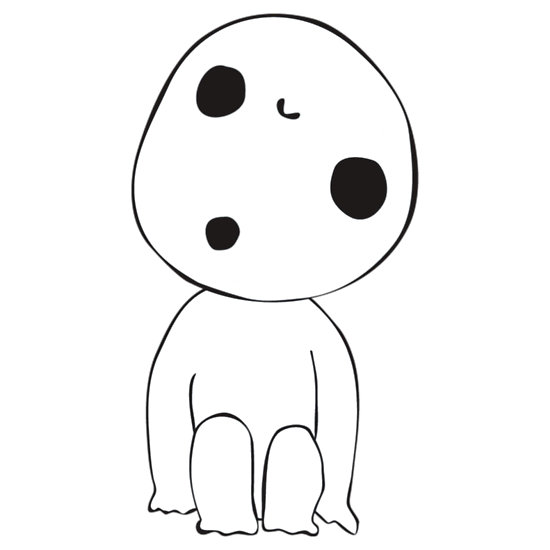
Leave a comment