파이썬 string formatting
Updated:
참고한 문서
1. Formatted String Literals
f또는F로 시작하는 문자열- f-strings 이라고도 불린다.
- 문자열 내부에
{expression}방식으로 값을 치환할 수 있다. {}내부에는 여러 방식의 형식을 입력할 수 있다.
# Example 1
year = 2016
event = 'Referendum'
print(f'Results of the {year} {event}') # Results of the 2016 Referendum
# Example 2: 콜론(:) 뒤에 출력될 expression의 format을 지정할 수 있다.
import math
print(f'Pi is approximately {math.pi:.3f}') # Pi is approximately 3.142
# Example 3: {name:10} 에 s가 생략되어 있고, {phone:10d} 에도 d를 생략해도 된다.
table = {'Sjoerd': 4127, 'Jack': 4098, 'Dcab': 7678}
for name, phone in table.items():
print(f'{name:10} ==> {phone:10d}')
# Example 4: ascii() -> !a, str() -> !s, repr() -> !r
animals = 'eels'
print(f'My hovercraft is full of {animals}.') # My hovercraft is full of eels.
print(f'My hovercraft is full of {animals!r}.') # My hovercraft is full of 'eels'.
2. String format() Method
# Example 1: {} 안을 replacement fields 라 부름
print('We are the {} who say "{}!"'.format('knights', 'Ni'))
# return: We are the knights who say "Ni!"
# Example 2: position을 정수로 지정할 수 있다.
print('{0} and {1}'.format('spam', 'eggs')) # spam and eggs
print('{1} and {0}'.format('spam', 'eggs')) # eggs and spam
# Example 3: argument의 이름으로도 지정할 수 있다.
print('This {food} is {adjective}.'.format(
food='spam', adjective='absolutely horrible'))
# return: This spam is absolutely horrible.
# Example 4: position과 keyword arguments를 같이 쓸 수도 있다.
print('The story of {0}, {1}, and {other}.'.format(
'Bill', 'Manfred', other='Georg'))
# return: The story of Bill, Manfred, and Georg.
# Example 5: dictionary를 인수로 넣으면 아래와 같이
# 0[key] 방식으로 접근할 수 있다.
# d는 생략 가능. 생략하면 str()결과와 동일
table = {'Sjoerd': 4127, 'Jack': 4098, 'Dcab': 8637678}
print('Jack: {0[Jack]:d}; Sjoerd: {0[Sjoerd]:d}; '
'Dcab: {0[Dcab]:d}'.format(table))
# Example 6: dictionary를 unpacking하는 방식도 된다.
table = {'Sjoerd': 4127, 'Jack': 4098, 'Dcab': 8637678}
print('Jack: {Jack}; Sjoerd: {Sjoerd}; Dcab: {Dcab}'.format(**table))
3. Format String Syntax
f-string 예제와 str.format() 예제를 보면 아래 format string syntax가 이해가 될 것이다.
replacement_field ::= "{" [field_name] ["!" conversion] [":" format_spec] "}"
field_name ::= arg_name ("." attribute_name | "[" element_index "]")*
arg_name ::= [identifier | digit+]
attribute_name ::= identifier
element_index ::= digit+ | index_string
index_string ::= <any source character except "]"> +
conversion ::= "r" | "s" | "a"
format_spec ::= <described in the next section>
conversion 사용 예: int나 float를 쉽게 출력할 수 있다.
print(''.join(str(i//10) if not i%10 else ' ' for i in range(1,61)))
print(''.join(str(i%10) for i in range(1,61)))
print('-'*60)
print('{0!s:10}|'.format(23145))
print('{0!s:10}|'.format(23.145))
4. Format Specification Mini-Language
format_spec ::= [[fill]align][sign][#][0][width][grouping_option][.precision][type]
fill ::= <any character>
align ::= "<" | ">" | "=" | "^"
sign ::= "+" | "-" | " "
width ::= digit+
grouping_option ::= "_" | ","
precision ::= digit+
type ::= "b" | "c" | "d" | "e" | "E" | "f" | "F" | "g" | "G" | "n" | "o" | "s" | "x" | "X" | "%"
몇 가지 예제
# Example 1: width=10, 디폴트는 우측 정렬
'{:10}'.format(12345) # ' 12345'
# Example 2: fill=0, sign=+, width=10
'{:0<+10}'.format(12345) # left-align: '+123450000'
'{:0^+10}'.format(12345) # center-align: '00+1234500'
'{:0>+10}'.format(12345) # right-align: '0000+12345'
'{:0=+10}'.format(12345) # equal-align: '+000012345'
# Example 3: [0] option은 '{:0=}' 와 같다.
'{:+010}'.format(12345) # '+000012345'
# Example 4: [#] option과 type
'{:10b}'.format(123) # type=2진수: ' 1111011'
'{:#10b}'.format(123) # 0b를 붙인다: ' 0b1111011'
'{:#10o}'.format(123) # 0o 8진수 : ' 0o173'
'{:#10x}'.format(123) # 0x 16진수 : ' 0x7b'
'{0:#d} {0:#b} {0:#o} {0:#x}'.format(123) # 같은 수에 대한 각 진수값
# Example 5: grouping_option
'{:10_}'.format(123456789) # '123_456_789'
'{:10,}'.format(123456789) # '123,456,789'
# Example 6: [sign] option
'{:+f}; {:+f}'.format(3.14, -3.14) # '+3.140000; -3.140000'
'{: f}; {: f}'.format(3.14, -3.14) # ' 3.140000; -3.140000'
'{:-f}; {:-f}'.format(3.14, -3.14) # '3.140000; -3.140000'
# '{:-f}; {:-f}'는 '{:f}; {:f}'와 같다.
- Format String Syntax에 여러 실전 예제를 참고 할 것
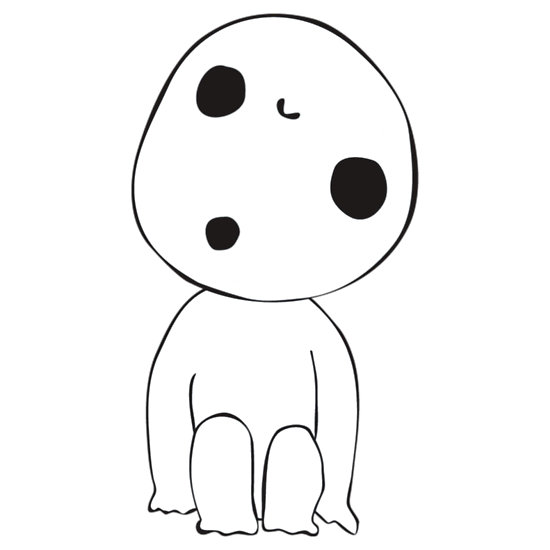
Leave a comment