git 공부 정리 (3): git 연습, 커밋 하기
Updated:
git을 사용하여 코드 관리 연습을 해 보았다.
1. 첫 번째 커밋: add 함수 구현
여기서는 다음과 같은 명령어를 연습했다.
| 명령어 | 내용 |
|---|---|
git init |
위치한 폴더를 git 초기화 |
git status |
현재 상태 확인 |
| .gitignore file | git에서 무시할 파일들 정의 |
git status --ignored |
무시되는 파일과 함께 현재 상태 확인 |
git add . |
위치한 폴더의 모든 파일을 index에 추가 |
git rm --cached <file> |
지정한 파일의 추적 해제 |
git add <file> |
지정한 파일을 index에 추가 |
git commit -m <"commit message"> |
지정한 커밋 메세지와 함께 커밋 |
git log |
커밋 로그를 보여준다. |
git init, git status
우선 testrepo/ 라는 이름으로 연습 폴더를 만들고, repository를 초기화 한다.
$ pwd
/d/[Projects]/proj17_git_and_github
$ mkdir testrepo
$ cd testrepo/
$ git init
Initialized empty Git repository in D:/[Projects]/proj17_git_and_github/testrepo/.git/
working directory에 mymath.py 파일을 만들고 아래 코드를 입력한다.
# filename: mymath.py
def add(a, b):
return a + b
위 코드를 테스트하기 위해 working directory에 test_mymath.py 파일을 만들고 아래 코드를 입력한다.
# filename: test_mymath.py
import unittest
import mymath
class TestFoo(unittest.TestCase):
def test_add(self):
self.assertEqual(mymath.add(1, 1), 2)
if __name__ == '__main__':
unittest.main()
테스트가 통과하는 것을 확인하고, 현재 git의 상태를 확인해 본다.
$ git status
On branch master
No commits yet
Untracked files:
(use "git add <file>..." to include in what will be committed)
__pycache__/
mymath.py
test_mymath.py
nothing added to commit but untracked files present (use "git add" to track)
.gitignore, git status –ignored, git add
__pycache__/ 폴더는 추적을 무시하기 위해 .gitignore 파일을 만들고 아래와 같이 작성한다.
$ touch .gitignore
$ vi .gitignore
(vi로 __pycache__ 를 입력)
$ cat .gitignore
__pycache__
다시 현재 git의 상태를 확인하는데 무시되는 파일도 같이 확인해 본다.
$ git status --ignored
On branch master
No commits yet
Untracked files:
(use "git add <file>..." to include in what will be committed)
.gitignore
mymath.py
test_mymath.py
Ignored files:
(use "git add -f <file>..." to include in what will be committed)
__pycache__/
nothing added to commit but untracked files present (use "git add" to track)
Untracked files을 index에 올리고 상태를 확인한다.
$ git add .
warning: LF will be replaced by CRLF in .gitignore.
The file will have its original line endings in your working directory
$ git status
On branch master
No commits yet
Changes to be committed:
(use "git rm --cached <file>..." to unstage)
new file: .gitignore
new file: mymath.py
new file: test_mymath.py
git rm –cached
test_mymath.py만 추적해제하고 싶다면 다음과 같이 하면 된다. 예를 들어 몇개를 제외하고 아주 많은 파일을 index에 올릴때 git add .으로 올리고 몇 개만 삭제하는 방식이 쓰일지도 모른다.
$ git rm --cached test_mymath.py
rm 'test_mymath.py'
$ git status
On branch master
No commits yet
Changes to be committed:
(use "git rm --cached <file>..." to unstage)
new file: .gitignore
new file: mymath.py
Untracked files:
(use "git add <file>..." to include in what will be committed)
test_mymath.py
git add, git commit
다시 test_mymath.py를 index에 추가한다.
$ git add test_mymath.py
$ git status
On branch master
No commits yet
Changes to be committed:
(use "git rm --cached <file>..." to unstage)
new file: .gitignore
new file: mymath.py
new file: test_mymath.py
첫 번째 커밋을 한다. 커밋 메세지는 좋은 커밋 메시지 작성하기를 최대한 따라한다. 그리고 log를 확인한다.
$ git commit -m "Implement add function"
[master (root-commit) e6679f9] Implement add function
3 files changed, 16 insertions(+)
create mode 100644 .gitignore
create mode 100644 mymath.py
create mode 100644 test_mymath.py
$ git log
commit e6679f93001017d749c947669f14d1ce8f20b1cc (HEAD -> master)
Author: ranfort77 <ranfort77@gmail.com>
Date: Thu Apr 11 16:49:18 2019 +0900
Implement add function
$ git status
On branch master
nothing to commit, working tree clean
2. 두 번째 커밋: sub 함수 구현
다음과 같은 명령어를 연습했다.
| 명령어 | 내용 |
|---|---|
git diff |
working directory와 index의 내용 차이 |
git diff --cached |
index와 HEAD의 내용 차이 |
git diff HEAD |
working directory와 HEAD의 내용 차이 |
git log -p |
각 커밋 간의 내용 차이 |
git diff <commit-id1>..<commit-id2> |
지정한 두 커밋간의 내용 차이 |
git log --oneline |
커밋 로그를 한 줄로 보여준다. |
이제 sub 함수를 구현하기 위해 mymath.py 에 아래 코드를 추가한다.
def sub(a, b):
return a - b
그리고 sub 함수를 테스트 하기 위해 test_mymath.py의 아래 테스트 코드를 추가한다.
def test_sub(self):
self.assertEqual(mymath.sub(1, 1), 0)
테스트가 통과하는 것을 확인한다. 이제 working tree에 있는 mymath.py와 test_mymath.py가 변경되었기 때문에 working tree의 상태를 확인해 보자.
$ git status
On branch master
Changes not staged for commit:
(use "git add <file>..." to update what will be committed)
(use "git checkout -- <file>..." to discard changes in working directory)
modified: mymath.py
modified: test_mymath.py
no changes added to commit (use "git add" and/or "git commit -a")
git diff
커밋을 하기 전에, 현재 index의 내용과 working tree의 내용 차이를 체크해 보자.
$ git diff
diff --git a/mymath.py b/mymath.py
index bd762b1..50819d0 100644
--- a/mymath.py
+++ b/mymath.py
@@ -1,3 +1,6 @@
#filename: mymath.py
def add(a, b):
return a + b
+
+def sub(a, b):
+ return a - b
diff --git a/test_mymath.py b/test_mymath.py
index 03d7def..a023657 100644
--- a/test_mymath.py
+++ b/test_mymath.py
@@ -3,10 +3,13 @@ import unittest
import mymath
class TestFoo(unittest.TestCase):
-
+
def test_add(self):
self.assertEqual(mymath.add(1, 1), 2)
-
-
+
+ def test_sub(self):
+ self.assertEqual(mymath.sub(1, 1), 0)
+
+
if __name__ == '__main__':
unittest.main()
이제 modified된 파일 내용을 index에 올린다.
$ git add .
$ git status
On branch master
Changes to be committed:
(use "git reset HEAD <file>..." to unstage)
modified: mymath.py
modified: test_mymath.py
git diff –cached
이제 modified 파일들이 index에 있기 때문에 git diff는 아무 내용도 출력하지 않는다. 왜냐하면 working tree와 index의 내용이 동일하기 때문이다. 대신 index 내용과 HEAD의 내용을 비교하면 차이가 생긴다.
$ git diff
$ git diff --cached
diff --git a/mymath.py b/mymath.py
index bd762b1..50819d0 100644
--- a/mymath.py
+++ b/mymath.py
@@ -1,3 +1,6 @@
#filename: mymath.py
def add(a, b):
return a + b
+
+def sub(a, b):
+ return a - b
diff --git a/test_mymath.py b/test_mymath.py
index 03d7def..a023657 100644
--- a/test_mymath.py
+++ b/test_mymath.py
@@ -3,10 +3,13 @@ import unittest
import mymath
class TestFoo(unittest.TestCase):
-
+
def test_add(self):
self.assertEqual(mymath.add(1, 1), 2)
-
-
+
+ def test_sub(self):
+ self.assertEqual(mymath.sub(1, 1), 0)
+
+
if __name__ == '__main__':
unittest.main()
git diff HEAD
당연하지만 working tree와 마지막 커밋 사이의 차이도 위와 같다.
$ git diff HEAD
diff --git a/mymath.py b/mymath.py
index bd762b1..50819d0 100644
--- a/mymath.py
+++ b/mymath.py
@@ -1,3 +1,6 @@
#filename: mymath.py
def add(a, b):
return a + b
+
+def sub(a, b):
+ return a - b
diff --git a/test_mymath.py b/test_mymath.py
index 03d7def..a023657 100644
--- a/test_mymath.py
+++ b/test_mymath.py
@@ -3,10 +3,13 @@ import unittest
import mymath
class TestFoo(unittest.TestCase):
-
+
def test_add(self):
self.assertEqual(mymath.add(1, 1), 2)
-
-
+
+ def test_sub(self):
+ self.assertEqual(mymath.sub(1, 1), 0)
+
+
if __name__ == '__main__':
unittest.main()
이제 두번째 커밋을 하고 로그를 확인해 본다.
$ git commit -m "Implement sub function"
[master ea1c1cb] Implement sub function
2 files changed, 9 insertions(+), 3 deletions(-)
$ git log
commit ea1c1cbfb665ba0cd175616cbb6bb62f63a71b70 (HEAD -> master)
Author: ranfort77 <ranfort77@gmail.com>
Date: Thu Apr 11 17:05:22 2019 +0900
Implement sub function
commit e6679f93001017d749c947669f14d1ce8f20b1cc
Author: ranfort77 <ranfort77@gmail.com>
Date: Thu Apr 11 16:49:18 2019 +0900
Implement add function
이제 working directory, index, HEAD 모두 내용이 동일하기 때문에, git diff, git diff --cached, git diff HEAD 명령어는 모두 아무 내용을 출력하지 않는다.
git log -p
출력 되는 로그에서 커밋 간의 차이를 모두 출력하면서 로그를 보려면 git log -p를 한다.
$ git log -p
commit ea1c1cbfb665ba0cd175616cbb6bb62f63a71b70 (HEAD -> master)
Author: ranfort77 <ranfort77@gmail.com>
Date: Thu Apr 11 17:05:22 2019 +0900
(... 생략 ...)
git log –oneline, git diff commit1..commit2
특정 두 커밋간의 차이를 보려면 git diff <commit-id1>..<commit-id2>이다.
$ git log --oneline
ea1c1cb (HEAD -> master) Implement sub function
e6679f9 Implement add function
$ git diff e6679f9..ea1c1cb
diff --git a/mymath.py b/mymath.py
index bd762b1..50819d0 100644
--- a/mymath.py
+++ b/mymath.py
@@ -1,3 +1,6 @@
#filename: mymath.py
def add(a, b):
return a + b
+
+def sub(a, b):
+ return a - b
diff --git a/test_mymath.py b/test_mymath.py
index 03d7def..a023657 100644
--- a/test_mymath.py
+++ b/test_mymath.py
@@ -3,10 +3,13 @@ import unittest
import mymath
class TestFoo(unittest.TestCase):
-
+
def test_add(self):
self.assertEqual(mymath.add(1, 1), 2)
-
-
+
+ def test_sub(self):
+ self.assertEqual(mymath.sub(1, 1), 0)
+
+
if __name__ == '__main__':
unittest.main()
3. 세번째, 네번째 커밋: mul, div 함수 구현
다음과 같은 명령어를 연습했다.
| 명령어 | 내용 |
|---|---|
git commit -am <"commit message"> |
추적되는 파일을 index에 add하고, 지정한 커밋 메세지로 커밋 |
git reset --hard HEAD~ |
현재 HEAD의 바로 전 커밋으로 HEAD, index, working directory에 복사 |
git reflog |
HEAD가 가리키는 커밋이 바뀔때마다 기록된 커밋 로그 |
git reset --hard <commit-id> |
지정한 커밋의 내용으로 HEAD, index, working directory에 복사 |
mymath.py에 mul 함수를 구현한다.
def mul(a, b):
return a*b
test_mymath.py에 mul 함수에 대한 테스트를 추가한다.
def test_mul(self):
self.assertEqual(mymath.mul(2, 2), 4)
git commit -am “commit message”
테스트가 통과하면 상태를 확인하고, 세번째 커밋을 한 후, 로그를 확인한다. 그리고 상태를 확인한다.
$ git status
On branch master
Changes not staged for commit:
(use "git add <file>..." to update what will be committed)
(use "git checkout -- <file>..." to discard changes in working directory)
modified: mymath.py
modified: test_mymath.py
no changes added to commit (use "git add" and/or "git commit -a")
$ git commit -am "Implement mul function"
[master fb38dae] Implement mul function
2 files changed, 6 insertions(+)
$ git log --oneline
fb38dae (HEAD -> master) Implement mul function
ea1c1cb Implement sub function
e6679f9 Implement add function
$ git status
On branch master
nothing to commit, working tree clean
mymath.py 에 div 함수를 구현한다.
def div(a, b):
return a/b
test_mymath.py에 div 함수에 대한 테스트를 추가한다.
def test_div(self):
self.assertEqual(mymath.div(6, 2), 3)
또다시 테스트가 통과하면 상태를 확인하고, 네번째 커밋을 한 후, 로그를 확인한다. 그리고 상태를 확인한다.
$ git status
On branch master
Changes not staged for commit:
(use "git add <file>..." to update what will be committed)
(use "git checkout -- <file>..." to discard changes in working directory)
modified: mymath.py
modified: test_mymath.py
no changes added to commit (use "git add" and/or "git commit -a")
$ git commit -am "Implement div function"
[master d36d6ce] Implement div function
2 files changed, 6 insertions(+)
$ git log --oneline
d36d6ce (HEAD -> master) Implement div function
fb38dae Implement mul function
ea1c1cb Implement sub function
e6679f9 Implement add function
$ git status
On branch master
nothing to commit, working tree clean
git reset –hard HEAD~
마지막 커밋인 네번째 커밋이 마음에 안들어서 바로전 커밋인 세번째 커밋으로 돌아가고 싶다. HEAD, index, working directory까지 모두 mul 함수를 구현했던 세번째 커밋으로 돌아가보자. git reset --hard HEAD~ 명령어를 사용하면 HEAD가 가리키는 커밋의 바로 앞으로 돌아간다. 여기서 HEAD~는 HEAD가 가리키는 커밋의 바로 앞 커밋을 가리키는 별칭? 같아 보인다. –hard 옵션은 HEAD~가 가리키는 커밋 내용으로 working directory, index, HEAD로 모두 바꾸라는 의미다. (–mixed, –soft 도 있다. 각 의미는 Git pro책을 참고하거나 git reset -h를 하면 나온다.)
$ git reset --hard HEAD~
HEAD is now at fb38dae Implement mul function
$ git log --oneline
fb38dae (HEAD -> master) Implement mul function
ea1c1cb Implement sub function
e6679f9 Implement add function
$ cat mymath.py
#filename: mymath.py
def add(a, b):
return a + b
def sub(a, b):
return a - b
def mul(a, b):
return a*b
$ cat test_mymath.py
# filename: test_mymath.py
import unittest
import mymath
class TestFoo(unittest.TestCase):
def test_add(self):
self.assertEqual(mymath.add(1, 1), 2)
def test_sub(self):
self.assertEqual(mymath.sub(1, 1), 0)
def test_mul(self):
self.assertEqual(mymath.mul(2, 2), 4)
if __name__ == '__main__':
unittest.main()
git reflog, git reset –hard commit-id
HEAD, index, working directory의 내용이 모두 같고 세번째 커밋의 내용으로 돌아간 상태이다. 그러나 git에는 네번째 커밋의 정보가 남아있다. git reflog 명령어의 출력내용은 HEAD가 가리키는 커밋이 바뀔때마다 기록되는 로그이다. 네번째 커밋의 커밋id를 확인하고, 네번째로 다시 상태를 돌린다. working directory의 내용도 네번째 커밋의 상태로 돌아온 상태임을 확인한다.
$ git reflog
fb38dae (HEAD -> master) HEAD@{0}: reset: moving to HEAD~
d36d6ce HEAD@{1}: commit: Implement div function
fb38dae (HEAD -> master) HEAD@{2}: commit: Implement mul function
ea1c1cb HEAD@{3}: commit: Implement sub function
e6679f9 HEAD@{4}: reset: moving to HEAD~
ade36b1 HEAD@{5}: reset: moving to ade36b1
e6679f9 HEAD@{6}: reset: moving to HEAD~
ade36b1 HEAD@{7}: commit (amend): Implement sub function
7d2298a HEAD@{8}: commit: Implement sub function
e6679f9 HEAD@{9}: commit (initial): Implement add function
$ git reset --hard d36d6ce
HEAD is now at d36d6ce Implement div function
$ git log --oneline
d36d6ce (HEAD -> master) Implement div function
fb38dae Implement mul function
ea1c1cb Implement sub function
e6679f9 Implement add function
$ cat mymath.py
#filename: mymath.py
def add(a, b):
return a + b
def sub(a, b):
return a - b
def mul(a, b):
return a*b
def div(a, b):
return a/b
$ cat test_mymath.py
# filename: test_mymath.py
import unittest
import mymath
class TestFoo(unittest.TestCase):
def test_add(self):
self.assertEqual(mymath.add(1, 1), 2)
def test_sub(self):
self.assertEqual(mymath.sub(1, 1), 0)
def test_mul(self):
self.assertEqual(mymath.mul(2, 2), 4)
def test_div(self):
self.assertEqual(mymath.div(6, 2), 3)
if __name__ == '__main__':
unittest.main()
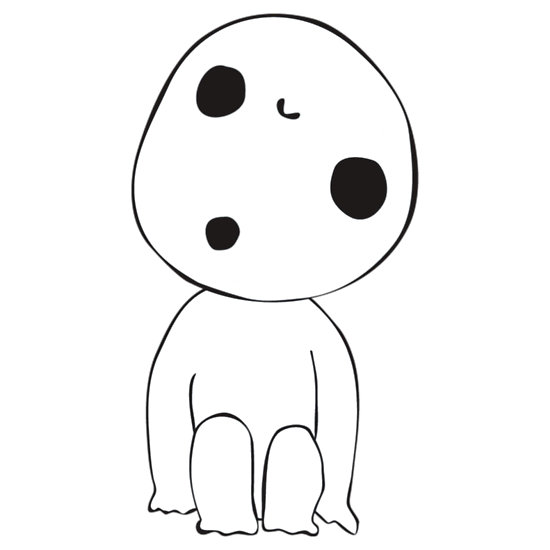
Leave a comment