git 공부 정리 (6): 원격저장소 Github 사용해 보기
Updated:
원격저장소 github 사용법을 연습해 보았다.
1. push, pull
다음과 같은 명령어를 연습했다.
| 명령어 | 내용 |
|---|---|
git remote add <remote-name> <remote-address> |
원격저장소 등록 |
git remote |
원격저장소 확인 |
git remote -v |
원격저장소 확인 |
git push -u <remote-name> <branch-name> |
처음 원격저장소에 업로드할때 |
git push |
원격저장소에 커밋 이력 업로드 |
git pull |
원격저장소에서 커밋 이력 다운로드 |
현재 로컬저장소의 커밋 상태는 다음과 같다.
$ git bl
* 547d9a8 (HEAD -> master) Revert "Squashed commit of the following:"
* 3f08fd3 Squashed commit of the following:
* 84bc79f Implement std function
* 9363da0 Implement ave function
* d36d6ce Implement div function
* fb38dae Implement mul function
* ea1c1cb Implement sub function
* e6679f9 Implement add function
이제 현재까지 작업한 내용을 github에 올리는 연습을 해본다. 먼저 github에 가입한 후, 원격저장소를 아래와 같이 만들었다. 원격저장소의 이름은 로컬저장소의 이름과 같은 필요는 없다. 그리고 “Initialize this repository with a README”는 체크하지 않았다.
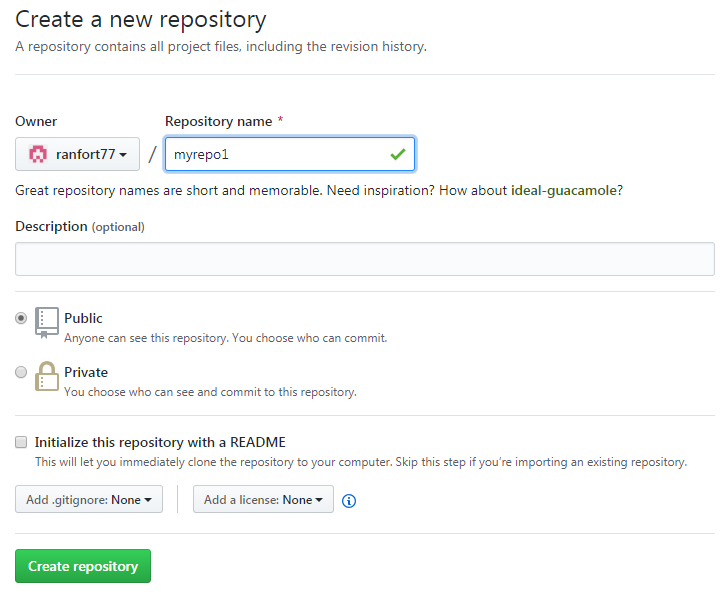
“Create repository”를 클릭하면 아래와 같은 창이 뜨는데, 저장소 주소가 HTTPS와 SSH가 있는데 우선 HTTPS를 클릭해서 주소를 복사해 둔다.(주소 우측에 작은 아이콘 클릭)
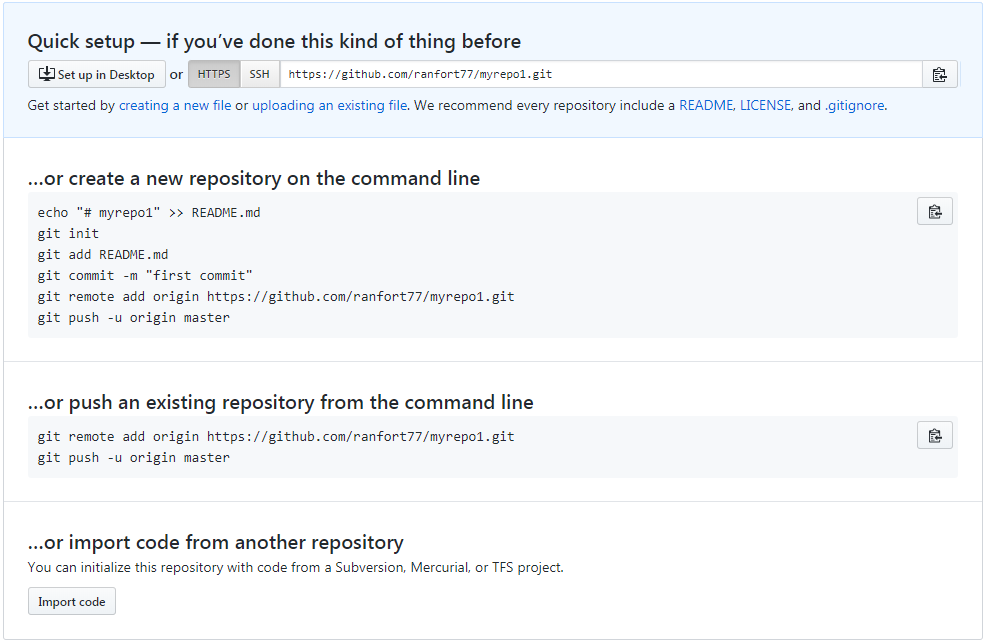
git remote add <remote-name> <remote-address> 방식으로 원격저장소를 등록해 준다. 보통 메인 원격저장소를 origin으로 이름 짓는게 관례라고 한다. 여러 명령어로 원격저장소가 등록되었다는 것을 확인할 수 있다.
$ git remote add origin https://github.com/ranfort77/myrepo1.git
$ git remote
origin
$ git remote -v
origin https://github.com/ranfort77/myrepo1.git (fetch)
origin https://github.com/ranfort77/myrepo1.git (push)
$ git config --list
(...생략...)
remote.origin.url=https://github.com/ranfort77/myrepo1.git
remote.origin.fetch=+refs/heads/*:refs/remotes/origin/*
이제 git push 명령어로 로컬저장소를 원격저장소로 업로드를 시도해 보았다.
$ git push
fatal: The current branch master has no upstream branch.
To push the current branch and set the remote as upstream, use
git push --set-upstream origin master
위와 같이 업로드가 실패하는데 실패한 이유는 현재 브랜치인 master가 업스트림 브랜치가 없으니 업스트림으로 리모트를 설정하기 위해 git push -u origin master 명령을 하라는 말 같다. 하기전에 업스트림 브랜치에 대해서 검색해 봤는데 Git Pro 3.5 Git 브랜치 - 리모트 브랜치에 자세히 나온다.
$ git push -u origin master
Enumerating objects: 30, done.
Counting objects: 100% (30/30), done.
Delta compression using up to 8 threads
Compressing objects: 100% (29/29), done.
Writing objects: 100% (30/30), 2.85 KiB | 584.00 KiB/s, done.
Total 30 (delta 13), reused 0 (delta 0)
remote: Resolving deltas: 100% (13/13), done.
To https://github.com/ranfort77/myrepo1.git
* [new branch] master -> master
Branch 'master' set up to track remote branch 'master' from 'origin'.
그렇게 하라는대로 명령어를 입력하니까 위와 같이 뭔가 된것 같은 결과가 나온다. Github 저장소를 확인해 보니까 아래와 같이 업로드가 되었다. 신기하다. 여태까지 했던 소스 파일이랑 커밋 이력 등 여러 정보들이 보기 쉽게 정리되어 나온다.
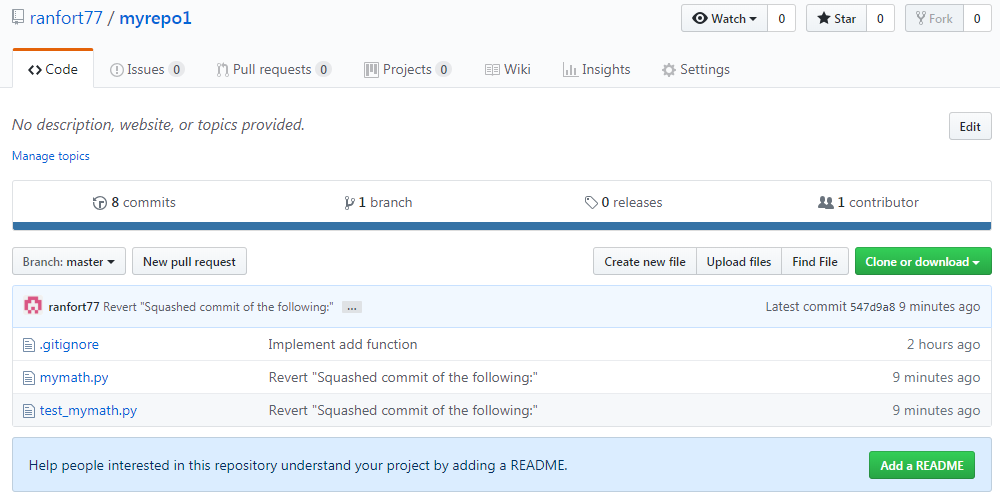
아래와 같이 git config --list를 다시 확인했더니 전에는 없던 정보가 등록되어 있다.
$ git config --list
(...생략...)
branch.master.remote=origin
branch.master.merge=refs/heads/master
아까 업스트림 브랜치 관련 설정인가 보다. 그리고 현재 git 커밋 이력을 확인해 봤다.
$ git bl
* 547d9a8 (HEAD -> master, origin/master) Revert "Squashed commit of the following:"
* 3f08fd3 Squashed commit of the following:
* 84bc79f Implement std function
* 9363da0 Implement ave function
* d36d6ce Implement div function
* fb38dae Implement mul function
* ea1c1cb Implement sub function
* e6679f9 Implement add function
처음에는 없었던 “origin/master” 라는 브랜치가 표시되어 있는데 Git Pro 책에 보니 저게 “리모트 트래킹 브랜치” 인가 보다. 저 리모트 트래킹 브랜치는 원격저장소와 상호작용할 때만 움직이는 것 같다. 실험삼아 아무 의미 없는 커밋을 만들어 봤다.
$ git status
On branch master
Your branch is up to date with 'origin/master'.
nothing to commit, working tree clean
$ touch foo.txt
$ git status
On branch master
Your branch is up to date with 'origin/master'.
Untracked files:
(use "git add <file>..." to include in what will be committed)
foo.txt
nothing added to commit but untracked files present (use "git add" to track)
$ git add foo.txt
$ git commit -am "Add foo.txt"
[master 67532a4] Add foo.txt
1 file changed, 0 insertions(+), 0 deletions(-)
create mode 100644 foo.txt
$ git bl
* 67532a4 (HEAD -> master) Add foo.txt
* 547d9a8 (origin/master) Revert "Squashed commit of the following:"
* 3f08fd3 Squashed commit of the following:
* 84bc79f Implement std function
* 9363da0 Implement ave function
* d36d6ce Implement div function
* fb38dae Implement mul function
* ea1c1cb Implement sub function
* e6679f9 Implement add function
$ git status
On branch master
Your branch is ahead of 'origin/master' by 1 commit.
(use "git push" to publish your local commits)
nothing to commit, working tree clean
이제 git status 명령어가 원격저장소의 동기화가 최신인지 여부도 가르쳐 준다. 역시 커밋 이력을 보니 master 브랜치가 최신 커밋을 가리키고 있고 리모트 트래킹 브랜치는 한 커밋 전에 있어서 git status가 git push 를 하라고 가르쳐 준다. 이제부터는 git push 만 하면 업로드 된다.
$ git push
Enumerating objects: 4, done.
Counting objects: 100% (4/4), done.
Delta compression using up to 8 threads
Compressing objects: 100% (2/2), done.
Writing objects: 100% (3/3), 333 bytes | 333.00 KiB/s, done.
Total 3 (delta 0), reused 0 (delta 0)
To https://github.com/ranfort77/myrepo1.git
547d9a8..67532a4 master -> master
$ git status
On branch master
Your branch is up to date with 'origin/master'.
nothing to commit, working tree clean
$ git bl
* 67532a4 (HEAD -> master, origin/master) Add foo.txt
* 547d9a8 Revert "Squashed commit of the following:"
* 3f08fd3 Squashed commit of the following:
* 84bc79f Implement std function
* 9363da0 Implement ave function
* d36d6ce Implement div function
* fb38dae Implement mul function
* ea1c1cb Implement sub function
* e6679f9 Implement add function
상태를 확인해 보니 리모트 트래킹 브랜치가 최신 커밋을 가리키고 있고, Github에도 foo.txt 파일이 추가됨을 확인할 수 있었다.
이전에 한번 업로드된 커밋을 reset으로 삭제하면 안된다고 했는데 테스트 해봤다.
$ git bl
* 67532a4 (HEAD -> master, origin/master) Add foo.txt
* 547d9a8 Revert "Squashed commit of the following:"
* 3f08fd3 Squashed commit of the following:
* 84bc79f Implement std function
* 9363da0 Implement ave function
* d36d6ce Implement div function
* fb38dae Implement mul function
* ea1c1cb Implement sub function
* e6679f9 Implement add function
$ git reset --hard HEAD~
HEAD is now at 547d9a8 Revert "Squashed commit of the following:"
$ git bl --all
* 67532a4 (origin/master) Add foo.txt
* 547d9a8 (HEAD -> master) Revert "Squashed commit of the following:"
* 3f08fd3 Squashed commit of the following:
* 84bc79f Implement std function
* 9363da0 Implement ave function
* d36d6ce Implement div function
* fb38dae Implement mul function
* ea1c1cb Implement sub function
* e6679f9 Implement add function
$ git push
To https://github.com/ranfort77/myrepo1.git
! [rejected] master -> master (non-fast-forward)
error: failed to push some refs to 'https://github.com/ranfort77/myrepo1.git'
hint: Updates were rejected because the tip of your current branch is behind
hint: its remote counterpart. Integrate the remote changes (e.g.
hint: 'git pull ...') before pushing again.
hint: See the 'Note about fast-forwards' in 'git push --help' for details.
진짜 거부되었다. 여기서 다시 origin/master가 가리키는 67532a4 커밋으로 master 브랜치를 이동시키는 방법은 reset으로 브랜치 이동을 해도되고, origin/master 브랜치와 merge로 fast-forward를 해도 되지만, 위 출력결과에도 있는 것처럼 git pull 을 해서 fast-forward하는 방법도 있다.
$ git pull
Updating 547d9a8..67532a4
Fast-forward
foo.txt | 0
1 file changed, 0 insertions(+), 0 deletions(-)
create mode 100644 foo.txt
$ git bl --all
* 67532a4 (HEAD -> master, origin/master) Add foo.txt
* 547d9a8 Revert "Squashed commit of the following:"
* 3f08fd3 Squashed commit of the following:
* 84bc79f Implement std function
* 9363da0 Implement ave function
* d36d6ce Implement div function
* fb38dae Implement mul function
* ea1c1cb Implement sub function
* e6679f9 Implement add function
revert로 foo.txt를 지워버려야 겠다. 그리고 git push로 다시 github에 커밋을 업로드 한다.
$ git revert 67532a4
[master 36f6033] Revert "Add foo.txt"
1 file changed, 0 insertions(+), 0 deletions(-)
delete mode 100644 foo.txt
$ git bl
* 36f6033 (HEAD -> master) Revert "Add foo.txt"
* 67532a4 (origin/master) Add foo.txt
* 547d9a8 Revert "Squashed commit of the following:"
* 3f08fd3 Squashed commit of the following:
* 84bc79f Implement std function
* 9363da0 Implement ave function
* d36d6ce Implement div function
* fb38dae Implement mul function
* ea1c1cb Implement sub function
* e6679f9 Implement add function
$ git push
Enumerating objects: 3, done.
Counting objects: 100% (3/3), done.
Delta compression using up to 8 threads
Compressing objects: 100% (2/2), done.
Writing objects: 100% (2/2), 247 bytes | 247.00 KiB/s, done.
Total 2 (delta 1), reused 0 (delta 0)
remote: Resolving deltas: 100% (1/1), completed with 1 local object.
To https://github.com/ranfort77/myrepo1.git
67532a4..36f6033 master -> master
$ git bl
* 36f6033 (HEAD -> master, origin/master) Revert "Add foo.txt"
* 67532a4 Add foo.txt
* 547d9a8 Revert "Squashed commit of the following:"
* 3f08fd3 Squashed commit of the following:
* 84bc79f Implement std function
* 9363da0 Implement ave function
* d36d6ce Implement div function
* fb38dae Implement mul function
* ea1c1cb Implement sub function
* e6679f9 Implement add function
$ ls -a
./ ../ .git/ .gitignore __pycache__/ mymath.py test_mymath.py
2. clone, fetch
현재까지의 작업 폴더인 testrepo/는 회사였다고 가정한다. 회사에서 하던 작업을 집에서도 연속해서 한다고 가정하고 Github에 저장한 저장소를 집의 로컬저장소로 복제한다. 집의 로컬저장소는 testrepo_clone/ 라고 하자. 우선 testrepo_clone/ 이라는 폴더를 만들고 git clone <remote-address> <directory>으로 원격저장소를 로컬저장소로 가져온다.
$ mkdir testrepo_clone
$ cd testrepo_clone/
$ ls -a
./ ../
$ git clone https://github.com/ranfort77/myrepo1.git .
Cloning into '.'...
remote: Enumerating objects: 34, done.
remote: Counting objects: 100% (34/34), done.
remote: Compressing objects: 100% (19/19), done.
remote: Total 34 (delta 14), reused 33 (delta 13), pack-reused 0
Unpacking objects: 100% (34/34), done.
$ ls -a
./ ../ .git/ .gitignore mymath.py test_mymath.py
$ git config --list
(...생략...)
user.name=ranfort77
user.email=ranfort77@gmail.com
alias.bl=log --branches --oneline --graph
(...생략...)
remote.origin.url=https://github.com/ranfort77/myrepo1.git
remote.origin.fetch=+refs/heads/*:refs/remotes/origin/*
branch.master.remote=origin
branch.master.merge=refs/heads/master
$ git bl
* 36f6033 (HEAD -> master, origin/master, origin/HEAD) Revert "Add foo.txt"
* 67532a4 Add foo.txt
* 547d9a8 Revert "Squashed commit of the following:"
* 3f08fd3 Squashed commit of the following:
* 84bc79f Implement std function
* 9363da0 Implement ave function
* d36d6ce Implement div function
* fb38dae Implement mul function
* ea1c1cb Implement sub function
* e6679f9 Implement add function
git clone 명령어로 원격저장소 내용을 로컬저장소 testrepo_clone/ 으로 가져왔고 커밋이력도 그대로 임을 확인하였다. clone을 하니까 업스트림 브랜치 관련 설정도 다 되어 있고 말그대로 모든 설정이 testrepo/ 와 동일하다. 한가지 다른 것은 가장 최신 커밋에 origin/HEAD 라는 표시가 있다는 것이다.
이제 가상의 커밋 두개를 testrepo_clone/ 저장소에서 추가하고, git push를 해 본다.
$ touch bar.txt
$ git add bar.txt
$ git commit -am "Add bar.txt"
[master 65721d2] Add bar.txt
1 file changed, 0 insertions(+), 0 deletions(-)
create mode 100644 bar.txt
$ touch temp.txt
$ git add temp.txt
$ git commit -am "Add temp.txt"
[master 0cff5e7] Add temp.txt
1 file changed, 0 insertions(+), 0 deletions(-)
create mode 100644 temp.txt
$ git bl
* 0cff5e7 (HEAD -> master) Add temp.txt
* 65721d2 Add bar.txt
* 36f6033 (origin/master, origin/HEAD) Revert "Add foo.txt"
* 67532a4 Add foo.txt
* 547d9a8 Revert "Squashed commit of the following:"
* 3f08fd3 Squashed commit of the following:
* 84bc79f Implement std function
* 9363da0 Implement ave function
* d36d6ce Implement div function
* fb38dae Implement mul function
* ea1c1cb Implement sub function
* e6679f9 Implement add function
$ git push
Enumerating objects: 6, done.
Counting objects: 100% (6/6), done.
Delta compression using up to 8 threads
Compressing objects: 100% (4/4), done.
Writing objects: 100% (5/5), 509 bytes | 509.00 KiB/s, done.
Total 5 (delta 1), reused 0 (delta 0)
remote: Resolving deltas: 100% (1/1), done.
To https://github.com/ranfort77/myrepo1.git
36f6033..0cff5e7 master -> master
$ git bl
* 0cff5e7 (HEAD -> master, origin/master, origin/HEAD) Add temp.txt
* 65721d2 Add bar.txt
* 36f6033 Revert "Add foo.txt"
* 67532a4 Add foo.txt
* 547d9a8 Revert "Squashed commit of the following:"
* 3f08fd3 Squashed commit of the following:
* 84bc79f Implement std function
* 9363da0 Implement ave function
* d36d6ce Implement div function
* fb38dae Implement mul function
* ea1c1cb Implement sub function
* e6679f9 Implement add function
이제 다시 회사로 갔다고 치고 testrepo/ 디렉토리로 간다. 현재 원격저장소에는 testrepo_clone/ 에서 “0cff5e7”까지 push 했는데, 아직 testrepo/ 에는 아래와 같이 “36f6003” 까지만 있다.
$ cd ..
$ cd testrepo/
$ git bl
* 36f6033 (HEAD -> master, origin/master) Revert "Add foo.txt"
* 67532a4 Add foo.txt
* 547d9a8 Revert "Squashed commit of the following:"
* 3f08fd3 Squashed commit of the following:
* 84bc79f Implement std function
* 9363da0 Implement ave function
* d36d6ce Implement div function
* fb38dae Implement mul function
* ea1c1cb Implement sub function
* e6679f9 Implement add function
git pull을 하면 원격저장소에 있는 모든 커밋을 가져오는 동시에 (그러면 리모트 트래킹 브랜치 origin/master가 “0cff5e7”을 가리킬 것이다.), master 브랜치가 fast-forward로 origin/master와 merge 될 것이다. 이것을 나눠서 하는게 git fetch, git merge <branch> 인데 여기서는 나눠서 해볼 것이다. fetch 하기전에 우선 fetch할 꺼리가 있는지 확인해 봐야 겠다. git fetch --dry-run을 하면 새로운 커밋이 원격저장소에 있는지 확인할 수 있는 것 같다.
$ git fetch --dry-run
remote: Enumerating objects: 6, done.
remote: Counting objects: 100% (6/6), done.
remote: Compressing objects: 100% (3/3), done.
remote: Total 5 (delta 1), reused 5 (delta 1), pack-reused 0
Unpacking objects: 100% (5/5), done.
From https://github.com/ranfort77/myrepo1
36f6033..0cff5e7 master -> origin/master
$ git bl
* 36f6033 (HEAD -> master, origin/master) Revert "Add foo.txt"
* 67532a4 Add foo.txt
* 547d9a8 Revert "Squashed commit of the following:"
* 3f08fd3 Squashed commit of the following:
* 84bc79f Implement std function
* 9363da0 Implement ave function
* d36d6ce Implement div function
* fb38dae Implement mul function
* ea1c1cb Implement sub function
* e6679f9 Implement add function
git fetch --dry-run으로 새로운 커밋이 원격저장소에 있는것을 확인했고, 커밋 이력을 보니 아직 업데이트는 안된 상황이다. 이제 git fetch로 커밋을 가져온다.
$ git fetch
From https://github.com/ranfort77/myrepo1
36f6033..0cff5e7 master -> origin/master
$ git bl --all
* 0cff5e7 (origin/master) Add temp.txt
* 65721d2 Add bar.txt
* 36f6033 (HEAD -> master) Revert "Add foo.txt"
* 67532a4 Add foo.txt
* 547d9a8 Revert "Squashed commit of the following:"
* 3f08fd3 Squashed commit of the following:
* 84bc79f Implement std function
* 9363da0 Implement ave function
* d36d6ce Implement div function
* fb38dae Implement mul function
* ea1c1cb Implement sub function
* e6679f9 Implement add function
$ git fetch --dry-run
git fetch로 원격저장소의 최신 커밋을 가져왔고(origin/master가 “0cff5e7”을 가리키고 있다.) 아직 master는 merge가 안된 상태이다. 더이상 원격저장소에서 가져올 커밋들이 없으니까 git fetch --dry-run을 해도 아무것도 출력되지 않는 것 같다. 이제 merge 한다.
$ git merge
Updating 36f6033..0cff5e7
Fast-forward
bar.txt | 0
temp.txt | 0
2 files changed, 0 insertions(+), 0 deletions(-)
create mode 100644 bar.txt
create mode 100644 temp.txt
$ git bl
* 0cff5e7 (HEAD -> master, origin/master) Add temp.txt
* 65721d2 Add bar.txt
* 36f6033 Revert "Add foo.txt"
* 67532a4 Add foo.txt
* 547d9a8 Revert "Squashed commit of the following:"
* 3f08fd3 Squashed commit of the following:
* 84bc79f Implement std function
* 9363da0 Implement ave function
* d36d6ce Implement div function
* fb38dae Implement mul function
* ea1c1cb Implement sub function
* e6679f9 Implement add function
$ ls -a
./ ../ .git/ .gitignore __pycache__/ bar.txt mymath.py temp.txt test_mymath.py
최종적으로 merge를 하니까 master 브랜치가 최신 커밋을 가리키고 있고, working directory의 내용도 testrepo_clone/와 동일해 졌다.
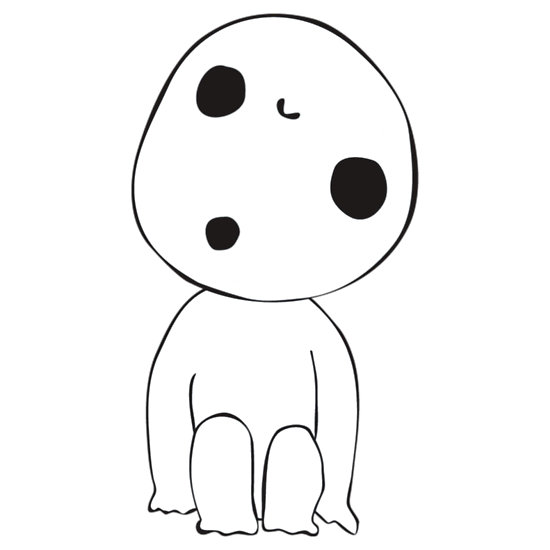
Leave a comment