Jekyll & Liquid 시작하기 (2)
Updated:
Jekyll & Liquid 시작하기 (1)에 이은 두 번째 정리
주요 관련 사이트 링크:
6. includes
{% include filename %}
<site root>/_includes/ 폴더를 만들고, 안에 head.html을 아래와 같이 입력한다.
<head>
<meta charset="UTF-8">
<title>{{ page.title }}</title>
</head>
_includes에 있는 코드는 {% include <filename> %} 방식으로 어디서든 내용을 포함 시킬 수 있다. <site root>/_layouts/default.html을 아래와 같이 수정한다.
<!DOCTYPE html>
<html>
{% include head.html %}
<body>
{{ content }}
</body>
</html>
<site root>/_layouts/page.html을 원래대로 아래와 같이 작성한다.
---
layout: default
---
<h2>start page layout</h2>
{{ content }}
마찬가지로 <site root>/index.html을 원래대로 아래와 같이 작성한다.
---
layout: page
title: My Homepage
---
<h1>Introduction to layouts</h1>
build 결과 <site root>/_site/index.html는 다음과 같다.
<!DOCTYPE html>
<html>
<head>
<meta charset="UTF-8">
<title>My Homepage</title>
</head>
<body>
<h2>start page layout</h2>
<h1>Introduction to layouts</h1>
</body>
</html>
include에 parameters 전달
<site root>/_includes/foo.html 의 내용이 다음과 같고,
<h3 style="color:{{ include.color }}">foo.html in includes</h3>
<site root>/temp.html의 내용이 아래와 같다고 하자.
---
---
{% include foo.html color="red" %}
build후에 <site root>/_site/temp.html의 결과는 다음과 같다.
<h3 style="color:red">foo.html in includes</h3>
7. Liquid 흐름제어문
CloudCannon 튜토리얼7 에서는 다음과 같은 내용을 소개하고 있다.
- collection을 만드는 방법
- collection을 참조하는 방법(
site.을 이용) - collection과
for,if등을 조합한 예제 - 비교 연산자
!=,<,>= - 특정 문자열이 속해 있는가?
{% if "Chocolate" contains "Choco" %} unlesscase&when
다른 것들은 이미 살펴보았거나 앞으로 다시 나올 것이기 때문에 여기서는 unless와 when의 기능만 살펴본다.
unless
아래 파일은 ex7-1.html이다. unless는 “조건이 아니면”의 의미로 if와 반대이다. {% unless item.score >= 90 %}은 {% if item.score < 90 %} 과 같다. 닫는 문법이 {% endunless %} 임을 주의하라.
---
obj:
- name: abc
score: 90
- name: def
score: 95
- name: ghi
score: 80
---
{% for item in page.obj %}
{% unless item.score >= 90 %}
<h2>name={{ item.name }}, score={{ item.score }}</h2>
{% endunless %}
{% endfor %}
build 결과는 아래와 같다. (이제 부터 빈줄은 생략한다.)
<h2>name=ghi, score=80</h2>
when
아래 파일은 ex7-2.html이다.
---
obj:
- name: abc
id: 1
- name: def
id: 2
- name: ghi
id: 3
- name: jkl
id: 2
---
{% for item in page.obj %}
{% case item.id %}
{% when 1 %}
<h2>{{ item.name }} : apple</h2>
{% when 2 %}
<h2>{{ item.name }} : banana</h2>
{% when 3 %}
<h2>{{ item.name }} : melon</h2>
{% endcase %}
{% endfor %}
{% when 1 %} 은 {% if item.id == 1 %} 과 동일한 쓰임이지만 좀 더 깔끔해 보인다. build 결과는 다음과 같다.
<h2>abc : apple</h2>
<h2>def : banana</h2>
<h2>ghi : melon</h2>
<h2>jkl : banana</h2>
8. 문자열 필터 (String filters)
이미 한번 나왔었던 필터에 대한 더 자세한 예시를 보여준다. 필터에 대한 더 많은 자료는 Liquid를 참고할 것. 아래 표 데이터를 보면서 기능을 어떤게 있구나 정도로 넘어가고 나중에 필요할 때 다시 찾아보면 될 것 같다.
| 필터 | 결과 |
|---|---|
{{ "apple pie" | replace: "apple", "banana" }} |
banana pie |
{{ "cupcake" | prepend: "chocolate " }} |
chocolate cupcake |
{{ "lemon" | append: " cake" }} |
lemon cake |
{{ "i like cupcakes" | capitalize }} |
I like cupcakes |
{{ "BakeryStore" | downcase }} |
bakerystore |
{{ "apple pie" | upcase }} |
APPLE PIE |
{{ "muffin&cupcake?" | cgi_escape }} |
muffin%26cupcake%3F |
{{ "<h1>Banana Split</h1>" | escape }} |
<h1>Banana Split</h1> |
{{ "blueberry muffin.html" | slugify }} |
blueberry-muffin-html |
{{ "<h1>Greentea cheesecake</h1>" | strip_html }} |
Greentea cheesecake |
{{ "**Sour dough** bread" | markdownify }} |
Sour dough bread |
{{ "I really really like cupcakes" | remove_first: 'really' }} |
I really like cupcakes |
{{ "I really really like cupcakes" | remove: 'really' }} |
I like cupcakes |
{{ "I really really like cupcakes" | replace_first: "really", "truly" }} |
I truly really like cupcakes |
{{ "I really really like cupcakes" | replace: "really", "truly" }} |
I truly truly like cupcakes |
{{ "Carrot cake" | size }} |
11 |
{{ "Peanut butter cheesecake" | number_of_words }} |
3 |
{{ "Souffle" | slice: 0 }} |
S |
{{ "Souffle" | slice: 1 }} |
o |
{{ "Souffle" | slice: -2 }} |
l |
{{ "Souffle" | slice: 2,4 }} |
uffl |
{{ "apple,banana,carrot" | split:"," | jsonify }} |
[“apple”,”banana”,”carrot”] |
{{ "The freshest bread in San Francisco" | truncate: 15 }} |
The freshest… |
{{ "Who ate all the cupcakes?" | truncatewords: 3 }} |
Who ate all… |
9. 반복 (Loop)
이 tutorial에서는 loop 를 사용하는데 여러가지 기능들을 더 소개해 주고 있다.
cycle
아래 파일은 ex9-1.html이다. {% cycle <items> %} 는 호출될 때 마다 항목을 순차적으로 하나씩 불러온다.
---
arr:
- a
- b
- c
- d
---
{% for item in page.arr %}
<h2>{{ item }} = {% cycle "x", "y", "z" %}</h2>
{% endfor %}
build 결과는 다음과 같다. (빈 줄은 생략)
<h2>a = x</h2>
<h2>b = y</h2>
<h2>c = z</h2>
<h2>d = x</h2>
forloop.index
아래 파일은 ex9-2.html이다. forloop.index를 사용하면 1부터 시작하는 loop index을 얻을 수 있다. 0부터 시작하는 index는 forloop.index0를 쓰면 된다.
---
arr:
- a
- b
- c
- d
---
{% for item in page.arr %}
<h2>{{ item }} {{ forloop.index }} {{ forloop.index0 }}</h2>
{% endfor %}
build 결과는 다음과 같다. (빈 줄은 생략)
<h2>a 1 0</h2>
<h2>b 2 1</h2>
<h2>c 3 2</h2>
<h2>d 4 3</h2>
forloop.first and forloop.last
아래 파일은 ex9-3.html이다. forloop.first, forloop.last는 루프의 첫번째와 마지막 인덱스를 얻는다.
---
arr:
- a
- b
- c
- d
---
{% for item in page.arr %}
{% if forloop.first or forloop.last %}
<h2>{{ item }}</h2>
{% endif %}
{% endfor %}
build 결과는 다음과 같다. (빈 줄은 생략)
<h2>a</h2>
<h2>d</h2>
forloop.rindex
아래 파일은 ex9-4.html이다. forloop.rindex는 현재 반복될 루프가 몇 번 남았는가를 알려준다. (응용이 궁금하다면 9. Looping in Liquid참고)
---
arr:
- a
- b
- c
- d
---
{% for item in page.arr %}
<h2>{{ item }} {{ forloop.rindex }}</h2>
{% endfor %}
build 결과는 다음과 같다. (빈 줄은 생략)
<h2>a 4</h2>
<h2>b 3</h2>
<h2>c 2</h2>
<h2>d 1</h2>
forloop.length
아래 파일은 ex9-5.html이다. 루프 안에서 forloop.length는 루프의 크기를 넘겨준다. 당연하지만 루프 밖에서는 forloop.length가 안먹히고 그때는 page.arr.size 처럼 array의 크기를 이용한다.
---
arr:
- a
- b
- c
- d
---
{{ page.arr.size }}
{% for item in page.arr %}
<h2>{{ item }} {{ forloop.length }}</h2>
{% endfor %}
build 결과이다.
4
<h2>a 4</h2>
<h2>b 4</h2>
<h2>c 4</h2>
<h2>d 4</h2>
continue, break, reversed
아래 파일은 ex9-6.html이다. 루프 제어를 위한 {% continue %}, {% break %}, reversed 등이 있다.
---
arr:
- a
- b
- c
- d
---
{% for item in page.arr %}
{% if forloop.index == 3 %}
{% continue %}
{% endif %}
<h2>{{ item }} {{ forloop.index }}</h2>
{% endfor %}
{% for item in page.arr %}
{% if forloop.index == 3 %}
{% break %}
{% endif %}
<h2>{{ item }} {{ forloop.index }}</h2>
{% endfor %}
{% for item in page.arr reversed %}
<h2>{{ item }} {{ forloop.index }}</h2>
{% endfor %}
build 결과이다. (빈 줄은 적절히 생략)
<h2>a 1</h2>
<h2>b 2</h2>
<h2>d 4</h2>
<h2>a 1</h2>
<h2>b 2</h2>
<h2>d 1</h2>
<h2>c 2</h2>
<h2>b 3</h2>
<h2>a 4</h2>
limit and offset
아래 파일은 ex9-7.html이다. offset은 루프 시작위치이고 limit 는 최대 반복횟수다. 주의점은 offset 시작은 0이라는 것이다.
---
arr:
- a
- b
- c
- d
---
{% for item in page.arr limit: 2 offset: 1 %}
<h2>{{ item }}</h2>
{% endfor %}
build 결과이다.
<h2>b</h2>
<h2>c</h2>
else
아래 파일은 ex9-8.html이다. YAML에서 빈 array을 만드는 방법은 arr = [] 인 것 같다. 루프에서 빈 array를 처리할 때 else를 사용할 수도 있다.
---
arr: []
---
{% for item in page.arr %}
<h2>{{ item }}</h2>
{% else %}
<h2>empty array</h2>
{% endfor %}
build 결과는 다음과 같다.
<h2>empty array</h2>
range
liquid 정식문서를 보니 range도 정리할 필요가 있어 보인다. 입력한 범위 정수 array 비스무리 한 걸 만드나 보다.
---
---
{% assign num = 3 %}
{% for i in (1..num) %}
<h2>{{ i }}</h2>
{% endfor %}
build 결과는 다음과 같다.
<h2>1</h2>
<h2>2</h2>
<h2>3</h2>
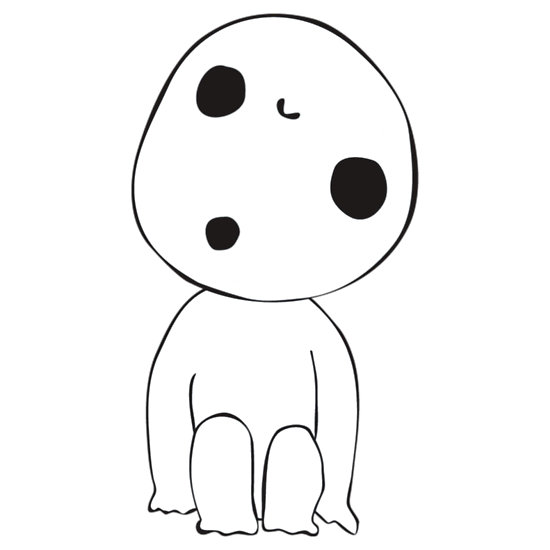
Leave a comment